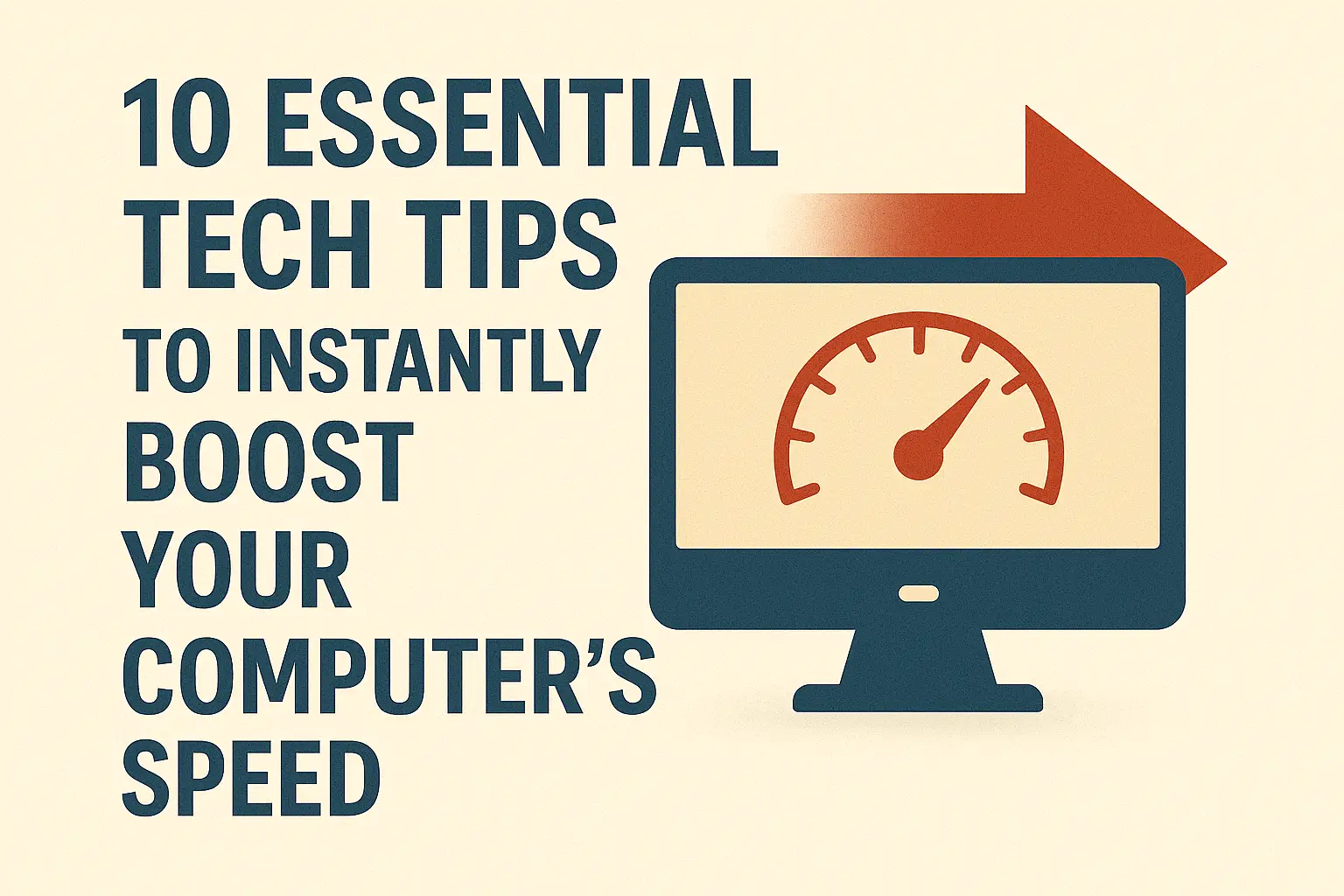Introduction
Is your computer running slow and driving you crazy? Don’t worry—you don’t need to buy a new one just yet. With a few smart tweaks, you can significantly boost your computer’s speed and performance.
Here are 10 essential tech tips that will help you get your PC or laptop running like new again.
1. Disable Startup Programs
Many programs start running as soon as you boot up your computer. Disabling unnecessary startup programs can drastically reduce boot time and improve overall speed.
2. Uninstall Unused Applications
Free up system resources by removing software you no longer use. Go through your applications list and uninstall anything that’s unnecessary or outdated.
3. Clear Cache and Temporary Files
Over time, cache and temp files accumulate and can slow down your system. Use built-in tools like Disk Cleanup (Windows) or third-party tools like CCleaner to regularly clean them out.
4. Add More RAM
If your computer is lagging during multitasking, adding more RAM can significantly enhance speed, especially for modern software and browsers.
5. Upgrade to an SSD
Switching from a traditional hard drive (HDD) to a solid-state drive (SSD) is one of the most effective ways to boost computer speed and reduce load times.
6. Keep Your System Updated
Regular updates provide performance improvements, security patches, and bug fixes. Always keep your operating system and drivers up to date.
7. Disable Animations and Visual Effects
Reducing or turning off visual effects and animations in your operating system settings can improve performance, especially on older computers.
8. Scan for Malware
Malware and viruses can slow down your system dramatically. Run regular virus scans using reliable antivirus software to keep your computer secure and efficient.
9. Manage Background Processes
Too many background tasks can hog system resources. Open Task Manager (Windows) or Activity Monitor (Mac) to identify and stop resource-hungry processes.
10. Restart Regularly
Restarting your computer clears temporary files, refreshes system memory, and can resolve minor glitches. If you leave your system running for days or weeks, a quick restart can make a big difference.
Conclusion
Your computer doesn’t have to feel like it’s stuck in the past. These essential tech tips are easy to follow and can have a huge impact on your machine’s speed and overall performance.
Try a few today and enjoy a faster, more efficient computing experience!