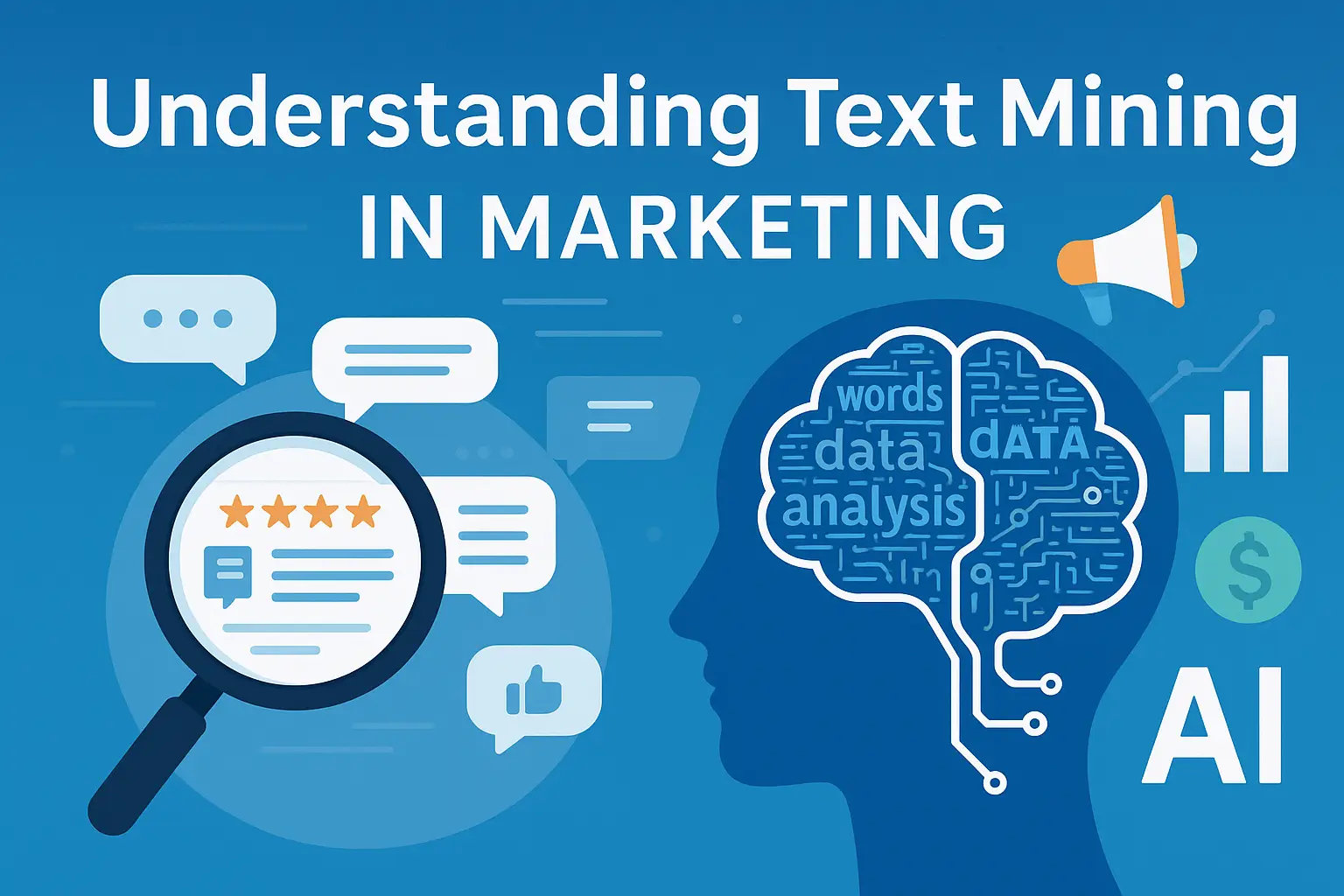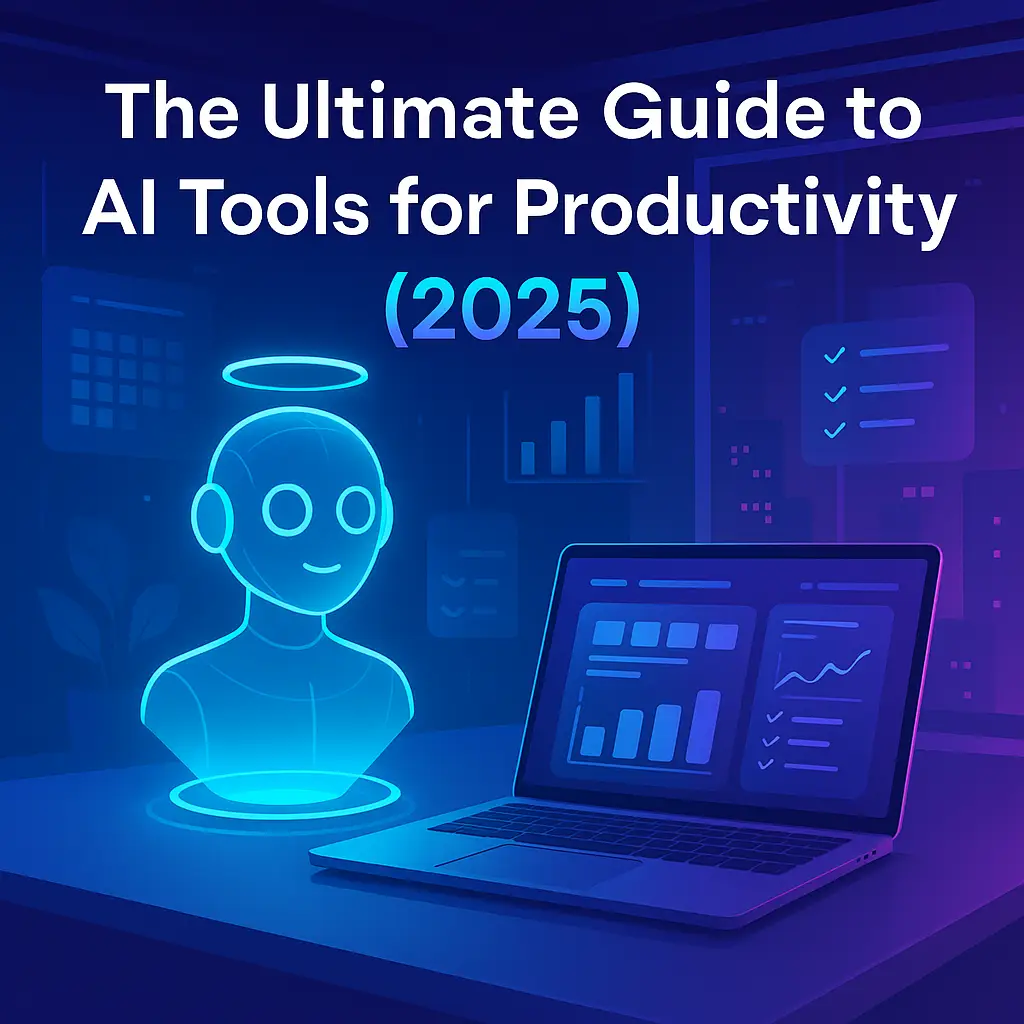Introduction
Keyboard shortcuts are small actions that can make a massive difference. Whether you're navigating your operating system, managing files, or working in apps like Word or Chrome, learning a few key combinations can save you hours each week. This guide covers the most essential keyboard shortcuts that will boost your efficiency and streamline your workflow.
1. Essential Windows Keyboard Shortcuts
Ctrl + C to copy, Ctrl + V to paste, and Ctrl + Z to undo — these are just the beginning. Get to know Windows productivity boosters like:
- Alt + Tab – Quickly switch between open applications.
- Win + D – Show or hide the desktop.
- Win + L – Lock your computer instantly.
2. Must-Know Mac Keyboard Shortcuts
Mac users can take advantage of these time-saving shortcuts:
- Command + Space – Open Spotlight for quick search.
- Command + Tab – Switch between open apps.
- Command + Shift + 4 – Take a screenshot of a selected area.
3. Browser Shortcuts (Chrome, Edge, Safari)
Work faster in your browser with these handy shortcuts:
- Ctrl/Command + T – Open a new tab.
- Ctrl/Command + Shift + T – Reopen the last closed tab.
- Ctrl/Command + L – Jump to the address bar.
4. Microsoft Office Shortcuts
If you use Word, Excel, or PowerPoint, these shortcuts are game changers:
- Ctrl + S – Save your document quickly.
- Ctrl + P – Print the current document.
- Ctrl + Arrow Keys – Jump between words or cells faster.
5. File Management Shortcuts
Manage your files with ease using these commands:
- Ctrl + N – Open a new File Explorer window (Windows) or Finder window (Mac).
- Alt + Enter – Open file properties.
- Delete or Command + Delete – Move files to trash.
6. Time-Saving Tips for Power Users
Take productivity even further with these ideas:
- Use text expanders for frequently typed content.
- Create custom keyboard shortcuts in your operating system or favorite apps.
- Memorize the top 10 shortcuts you use most and make them second nature.
Conclusion
Mastering keyboard shortcuts doesn’t just save time — it transforms how you work. By incorporating just a few of these into your daily routine, you’ll notice improved focus, speed, and productivity. Whether you're a student, professional, or tech enthusiast, this guide gives you the tools to work smarter, not harder.
Start using these shortcuts today and feel the difference in every click!